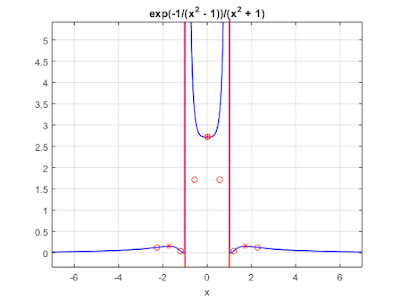Sym in MatLab
The short name of 'sym' comes from the word 'symbolic'. Symbolic is the adjective of the 'symbol' word. Symbolic means serving as a symbol or acting as a symbol. Now, what is sym in MatLab programming language? Before that, read the polyfit() in MatLab. This function is used to solve polynomial equations.
Sym is the process of creating symbols in a MatLab program in order to express variables, expressions, equations, functions, and matrices in an oriented way.
Why do we need this sym in MatLab?
It is assumed that the human mind learns better and easier when the presentation of a subject is clear and readable. Suppose, you are a teacher and you are teaching your student about MatLab. You gave a lecture about mathematical equations and you want to share the source code of this lecture with students. Some of the students do not understand the MatLab expressional way in the compiler. (What is the expressional way of x2 + 2x + 3. That is x.^2+2*x+3. This is a simple example to understand the importance of sym in MatLab) But you want to express it more clearly. Use the 'sym' function of MatLab.
Some short points of the sym in MatLab
1. To create symbolic expression.
2. To make your MatLab code presentation clear.
3. Short your implementation technique in MatLab.
Important sub-functions of sym in MatLab
#Function
Sym('x')
#Description
Return a symbolic variable 'x'.
#Function
Sym('x', [n1, n2, n3, ........, nm])
#Description
Return some row vertors of variable 'x' (x1, x2, x3, ...., xm).
#Function
Sym('x', [1, 2, 3])
#Description
Return only three [x1, x2, x3] row vector of variable 'x'.
#Function
sym('x', n)
#Description
Return n x n matrix for varibale 'x'.
#Function
Sym('x', 2)
#Description
Return [[x1,1 x1,2][x2,1 x2,2]] matrix.
#Function
Sym(number)
#Description
Return a symbolic number.
#Function
Sym(number, flag)
#Description
Return a floating point in a symbolic number that is specified by the 'flag'.
Examples of sym in MatLab
How to create a symbolic variable using in sym in MatLab?
sym('x')Suppose, you have a variable 'x' and you want to create the symbolic of 'x'. Just put the variable 'x' with commas ' ' in the sym function in MatLab.
How to create some symbolic variables of a variable using sym in MatLab?
Defined a variable 'x'. We want to create 10 symbolic variables of 'x'. Then, defined like below in MatLab.
sym('x', [1,10])Output
[ x1, x2, x3, x4, x5, x6, x7, x8, x9, x10]How to create 2 by 3 (2 x 3) matrices of a variable using sym in MatLab?
sym('x',[2 3])
[ x1_1, x1_2, x1_3]
[ x2_1, x2_2, x2_3]
Similar functions of 'sym' in MatLab
syms in MatLab
How can we create symbolic variables using sym in MatLab?
Examples of syms in MatLab
Define some variables
# create a single variable 'x' using syms in MatLab
syms x
# create a multiple variables ('x', 'y', and 'z') using syms in MatLab
syms x y zMake an assumption for this statement xy, yz, and zx in MatLab, where x,y are integer and z is rational.
syms x y integer
syms z rational
assume([x*y y*z z*x],'clear')
assumptionsEmpty sym: 1-by-0symsum in MatLab
When will we use the 'symsum' function?
Description of 'symsum' function in MatLab
#4 parameter symsum
f = symsum(function, index value, lower range, upper range)
The 'f' of symsum returns four-parameter and those are
function -> sum of series of the 'f' function.
index value -> sum of 'f' series in the limit of index range.
lower range -> lower limit of the function 'f'.
upper range -> upper limit of the function 'f'.
# 2 parameter symsum
f = symsum(function, index value)
These two parameters' symbolic function is used to calculate the summation of an indefinite series.
# Find the sum of square integer series (range 0 to 100)
syms i
F = symsum(i^2,i,0,100)
Output: 338350
# Find the inverse sum of square integer series (range 1 to-infinitive)
syms i
F = symsum(1/i^2,i,1,Inf)
Output: pi^2/6Simplify the equation x(x+1) + 2x2
syms x y
%% symbolic equation
z = x*(x+1)+2*x^2;
%% expanding the z eqation
z = expand(z);
disp(z)
%% simplification of the z eqaution
simplify(z);
%% Find the pretty expression of z
pretty(z);3x2 +
x
Find the value of f1, f2, and f3 functions
f(x) = x3
f(x,y) = x2 + y
f(x,y,z) = xy + yz + zx
Code
syms x y z
f1(x)=x^3;
f2(x,y) = x^2+y
f3(x,y,z) = x*y+y*z+z*x
%% sending values to the functions
f1(44)
f2(12,7)
f3(1,2,3)85184 #f1
151 #f2
11 #f3syms in MatLab to plot an equation
Code
syms x
f=exp(1./(1-x.^2))/(1+x.^2);
G = ezplot(f,[-7,7]);
set(G, 'Color', 'b', 'Linewidth', 1.2);
grid on
hold on
y=[-1,6];
x = [-1,-1];
plot(x,y,'Color','r','Linewidth', 1.7);
x=x.*(-1);
plot(x,y,'Color','r','Linewidth', 1.7);
f=diff(f);
x=solve(f);
for i=1:length(x)
plot(x(i),exp(1/(1-x(i)^2))/(1+x(i)^2),'r*')
end
f=diff(f);
x=solve(f);
for i=1:length(x)
plot(x(i),exp(1/(1-x(i)^2))/(1+x(i)^2),'Red o')
end