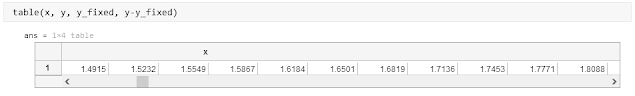|
| polyfit in MatLab |
What is polynomial?
A polynomial is the expression of some consecutive terms, where the terms involve only arithmetical operations (addition, subtraction, multiplication). The form of the terms should be like this,
NXn
Where N is a number, X is the exponential variable and n is a positive integer. The n is also called as degree value of exponential variable X.
There are various versions of polynomial exist and some are monomial, binomial, and trinomial. An example of the polynomial has been discussed below,
Consider, x2 + 2x - 5 is a polynomial equation. f(x)= x2 + 2x - 5 is a polynomial function. Here, 1. x2 + 2. x1 – 5. x0 are similar to the form of the polynomial N. x2 + N. x1 – N. x0 .
Where, N = 1, 2, 5
X=x
and n = 2, 1, 0 (Decreasing of degree value)
Now, we can say that "polynomial is the sum of some consecutive decreasing terms".
What is Degree 'n' in a polynomial?
The degree of a polynomial represents the highest degree among the polynomial terms. For example, from the above terms x2 + 2x - 5, we find that the value of degree n = 0, 1, 2. What is the highest number? it is 2. So the degree of x2 + 2x - 5 is n=2.
What is polyfit in MatLab?
What is the word 'polyfit'? polyfit means 'fitting by polynomial function or polynomial equation'. Polyfit is a function name in MatLab language. In MatLab, the polyfit() function finds all coefficients from a polynomial equation. The polynomial equation consists of the degree n of x and y coordinate points. The x, y coordinates should be the same size for the fitting process. Polyfit also means, 'polynomial curve fitting'.
What is polyval in MatLab?
The introduction of polyval is needed to understand the implementation of polyfit in MatLab. Polyval is a pre-defined function in MatLab language. This function receives a polynomial with its particular points. A polyval is a function in MatLab that is used to calculate the polynomial of every point of x coordinate with respect to the y coordinate axis.
What is linspace in MatLab?
linspace is also a pre-defined function in MatLab. This function is used to generate a sequence of a number to fit in a curve or to draw lines or curves. The linspace will help us to generate numbers for x and y co-ordinate.
Understanding the variable of polyfit in MatLab
If you have MatLab installed in your local operating system or in the web software, you don't need to do anything for the importing of polyfit() function. It is a pre-built function with MatLab software. Just type,
polyfit()Assigning of polyfit in MatLab
polynomial = polyfit(x, y, n)
#returns only polynomial coefficient[polynomial, structure] = polyfit(x, y, n)
#returns only polynomial coefficient with its structure[polynomial, structure, mean] = polyfit(x, y, n)
#returns only polynomial coefficient, its structure, and its mean valueX -> x coordinates point of a polynomial
Y -> y coordinates point of a polynomial
n -> Degrees of a polynomial curve (equation) to be fitted
polynomial -> Coefficient of a polynomial
structure -> Structure of a polynomial to find the error using the polyval() function in MatLab.
mean -> Represent the centering scaling values of a polynomial.
The drawback of polyfit() in MatLab
One of the drawbacks of this polyfit() in MatLab is that it is not fitted with complex values. Also, it is not compatible with negative integer degree values.
Problem-solving using polyfit in Matlab
Fit the sine function using polyfit in MatLab
Code
x = linspace(0, 6*pi, 100);
y = sin(x);
p_fit = polyfit(x, y, 5);
plot(x, y);
y_fixed = polyval(p_fit, x);
line(x, y_fixed, col="green");
legend('Actual curve','Fit polynomial curve');Output
 |
| polyfit in MatLab for sine |
Explanation
1. Assigning, 100 points linear space between 0 to 6*pi range in x variable.
2. Then, the sine of x values is assigned in the y variable.
3. Finding the polynomial fitting curve using polyfit().
4. Plotting the x and y values in the graph figure.
5. Getting the fixed y values from the polynomial curve values and x values using the polyval() function.
6. Drawing the line of x and y fixed values in green color and fit that in the plotted graph. The green color curve is the fitted polynomial curve.
This explanation is enough to understand the below programs.
Fit the cosine function and find the error using polyfit in MatLab
Code
x = linspace(0, 6*pi, 100);
y = cos(x);
p_fit = polyfit(x, y, 5);
plot(x, y);
y_fixed = polyval(p_fit, x);
line(x, y_fixed, col="green");
line(x, y-y_fixed, col="red");
legend('Actual curve','Fit polynomial curve', 'Error');Output
 |
| polyfit in MatLab for cosine with error |
Explanation
error = y - y_fixedFit the x5 – x4 + x3 - x2 + x equation curve using polyfit in MatLab
Code
x = linspace(0, pi);
y = x.^5 - x.^4 + x.^3 - x.^2 + x;
p_fit = polyfit(x, y, 2);
plot(x, y, "o");
y_fixed = polyval(p_fit, x);
line(x, y_fixed, col="green");
legend('Actual curve','Fit polynomial curve');Output
 |
| polyfit for an equation in MatLab |
Explanation
Fit the x / (1 + x2) equation curve and find the error using polyfit in MatLab
Code
x = linspace(0, pi);
y = x./(1+x.^x);
p_fit = polyfit(x, y, 2);
plot(x, y, "--");
y_fixed = polyval(p_fit, x);
line(x, y_fixed, col="green");
line(x, y-y_fixed, col="red");
legend('Actual curve','Fit polynomial curve', 'Error');Output
 |
| polyfit for a set of points in MatLab with error |
Explanation
Show the error values with points in a table format
table(x, y, y_fixed, y-y_fixed)